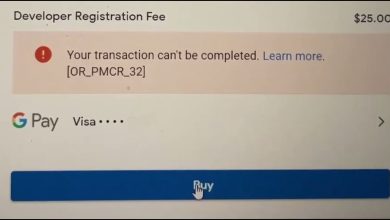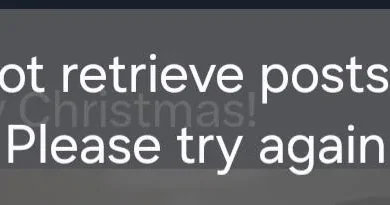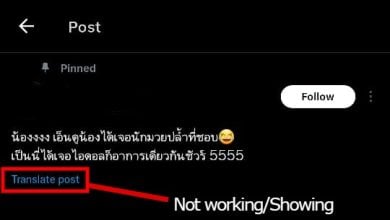Top 5 BEST Screen Recording Apps for Android (2024)
Several screen-recording apps are available for Android devices, each having distinct features, benefits, and drawbacks. In this article, we will go through five of the top screen recording apps for Android to assist in making an informed choice when selecting a screen recorder.

1. AZ Screen Recorder
AZ Screen Recorder elevates the screen recording experience with its outstanding features and interface.
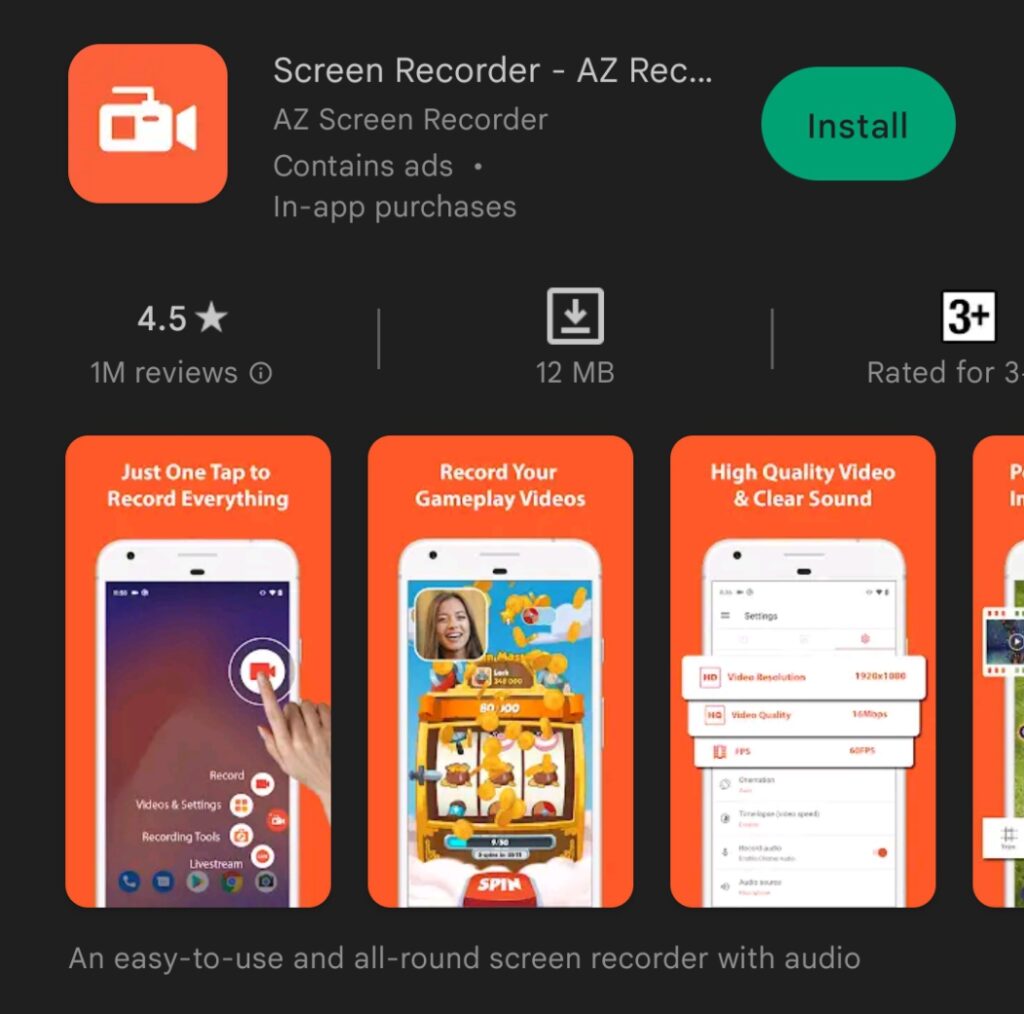
Features:
- Enables internet streaming.
- Camera visibility toggle.
- Improved commenting features.
- Floating toolbar for quick access.
Pros:
- Superior video quality.
- Free of charge.
- No watermark on videos.
- No limit on recording duration.
Cons:
- May not perform optimally on low-end devices.
- Subscription required for ad removal.
- Like many screen recorders, it can drain your device’s battery.
2. XRecorder
For smooth and crystal-clear screen recordings, XRecorder stands as a great choice, enabling you to take screenshots and record videos without time restrictions while having convenient floating icons for easy use.

Features:
- Video editing tools: trim, merge, crop, rotate, and adjust speed.
- Single-tap screenshot capability.
- Controls for FPS (Frames Per Second) settings.
Pros:
- Energy-efficient application.
- Offers both full and wide-screen recording experiences.
- Smooth performance with no lag.
Cons:
- Segments videos larger than 2 GB in size.
3. Facecam Audio
Facecam Audio is an HD screen recorder that sets itself apart with its unique features. Enjoyed by over 4 million users, the app continues to be a favorite choice.
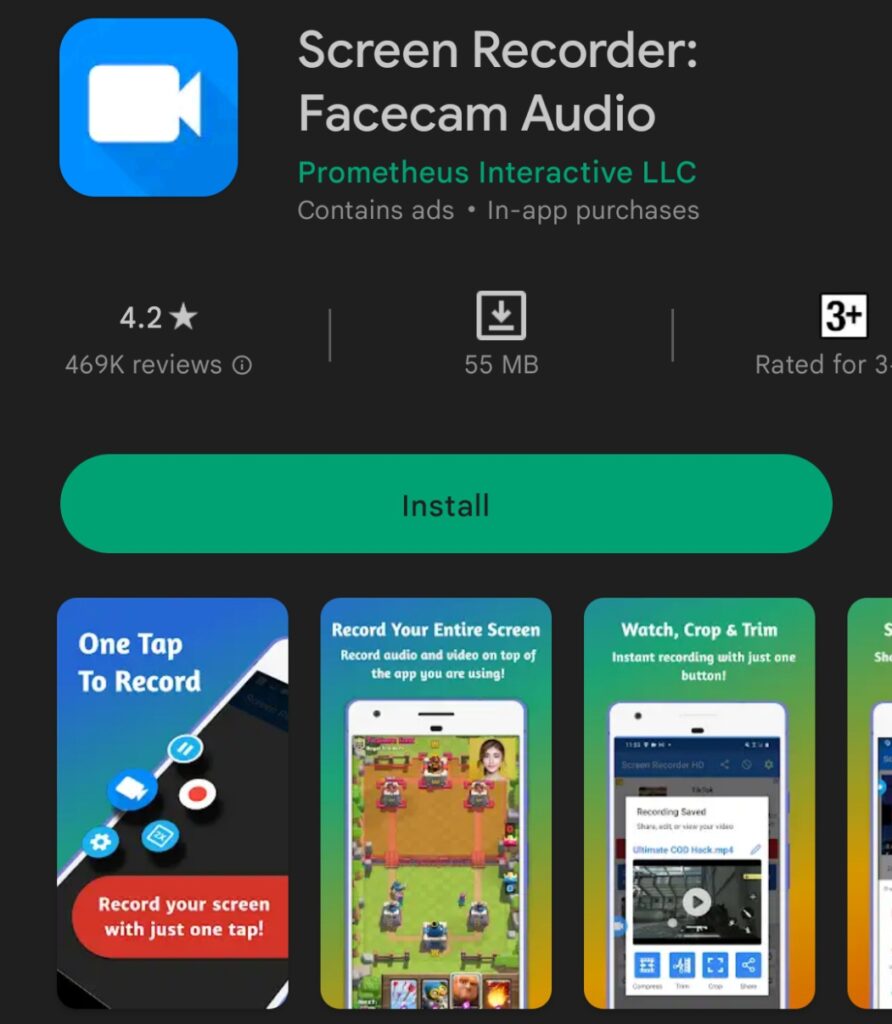
Features:
- 3-second recording countdown.
- Options for recording in HD and SD quality.
- Choice of audio sources.
- Simultaneous facecam and screen recording.
Pros:
- Unlimited recording time.
- No ads during operation.
- Premium user interface.
Cons:
- Watermark present in the free version.
- Flash toggle turns off automatically.
- May consume considerable storage space.
4. Mobizen Screen Recorder
Selected by over 200 million users worldwide and backed by positive reviews, Mobizen Screen Recorder is a trustworthy choice.
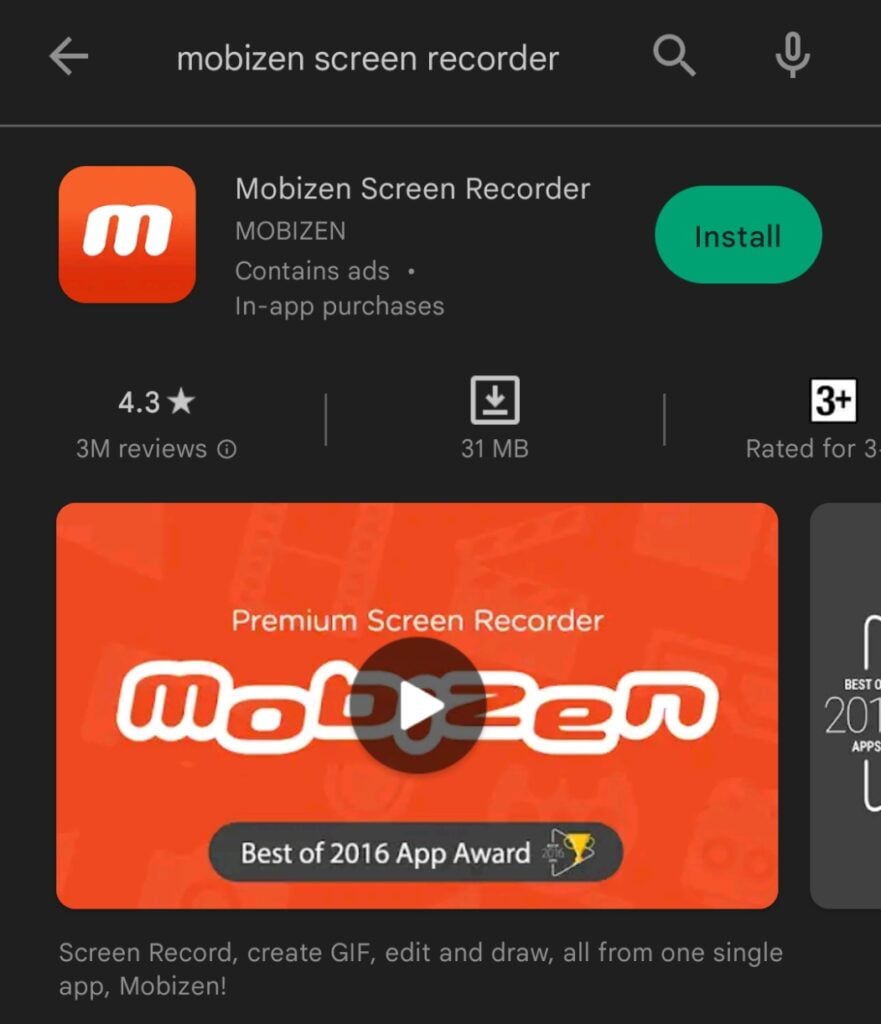
Features:
- Choose from a range of resolutions, from 240p to 1080p.
- Screen recording timer.
- Hide mode for a cleaner recording interface.
Pros:
- One-touch controls to start and stop recordings.
- Compact file sizes.
- Well-suited to low-spec devices.
Cons:
- Audio occasionally disappears after file is saved.
5. ScreenCam
Screen Cam, an exceptional open-source screen recording application, is compatible with any Android device running Android Lollipop 5.0 or higher. Its user-friendly interface and variety of customization options are available for free on the Google Play Store.
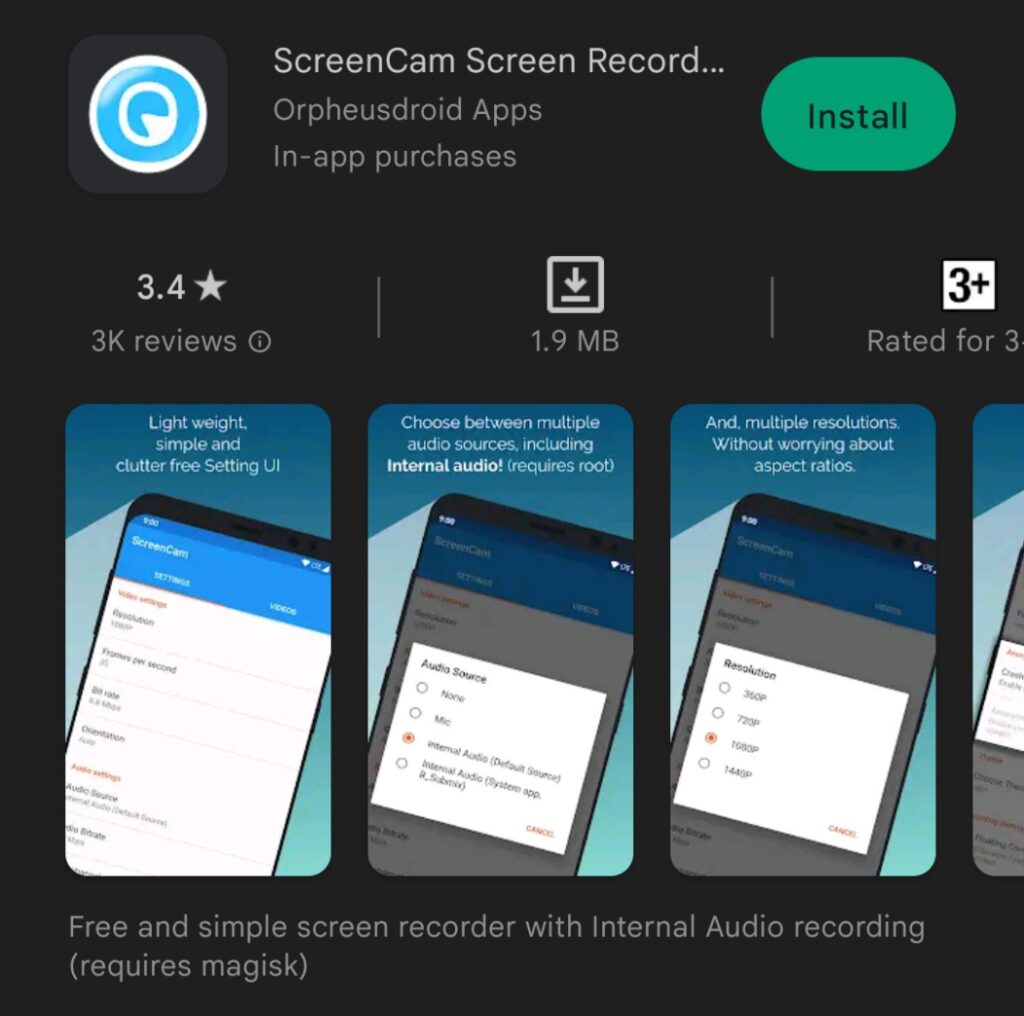
Features:
- Records internal audio alongside video.
- Flawless pause and play options.
- Multiple resolution options.
- Camera overlay feature.
Pros:
- No ads disrupting the recording process.
- No need for root access.
- User-friendly and intuitive interface.
Cons:
- Free version comes with limited features.
- May crash occasionally, though typically functions well after a reboot.
Armed with this knowledge, the choice of which screen recording app to use on your Android device is now in your hands. Immerse yourself in the world of Android screen recording and select the app that suits best with your requirements.